Baking with Peak GUI
Follow along on Youtube!
Preparation
For this tutorial, you’ll need to have already followed one of the following tutorials:
The TezPeak GUI is a graphical user interface for TezBake, which is a command-line tool for baking and attesting Tezos blocks. It’s a great way to get started with baking and attesting without having to use the command line on a day-to-day basis.
Please note that tezbake version 0.18.0-beta minimum is required to use TezPeak.
Installation
TezPeak GUI supports using TezBake and TezPay simultaneously or by themselves. To run them at the same time simply combine both configurations in the same file as shown here: https://github.com/tez-capital/tezpeak
Download and install TezPeak via TezBake
tezbake setup --peak
Setup TezPeak configuration
cd /bake-buddy/peak/ && touch config.hjson
Open the config.hjson file with your favorite text editor.
If you’ve used json before but now hjson, you can read more about it here: https://hjson.github.io/
Sample TezPeak configuration with 1 baker
Here’s an example of a config.hjson file with minimal TezBake configuration for one baker:
{
listen: 0.0.0.0:8733
app_root: /bake-buddy
modules: {
tezbake: {
bakers: [
tz1S5WxdZR5f9NzsPXhr7L9L1vrEb5spZFur
]
}
}
}
You can also make TezPeak GUI only available on the local computer if you have an all-in-one setup (i.e. the baker and the GUI are on the same computer which has a graphical user interface):
{
listen: 127.0.0.1:8733
app_root: /bake-buddy
modules: {
tezbake: {
bakers: [
tz1S5WxdZR5f9NzsPXhr7L9L1vrEb5spZFur
]
}
}
}
Full TezPeak configuration examples
Here’s the TezPeak configuration with all TezBake available options:
{
# Id to show in the header
id: ""
# Address to listen on
listen: 127.0.0.1:8733
app_root: /bake-buddy
modules: {
tezbake: {
# uncomment bellow to disable tezbake package monitoring
# applications: null
bakers: [
# list of bakers to monitor for balances and rights
tz1P6WKJu2rcbxKiKRZHKQKmKrpC9TfW1AwM
]
}
# List of reference nodes to connect to
# The reference nodes are used to get the rights and blocks if the baker's node is not available
nodes: {
"Tezos Foundation": {
address: https://rpc.tzbeta.net/
is_rights_provider: true
is_block_provider: false
}
tzkt: {
address: https://rpc.tzkt.io/mainnet/
is_rights_provider: false
is_block_provider: true
# reports error if node not available, use for baker's node
is_essential: false
}
}
# The mode tezpeak should operate in
# auto - if bound to localhost, it will operate in private mode if not, it will operate in public mode
# public - assumes public environment, only readonly operations are allowed
# private - assumes private environment, all operations are allowed
mode: auto
}
⚠️ SECURITY WARNING: Private Mode
In private mode, anyone with access to your TezPeak instance can control your baker (start, stop, and manage services). Only use private mode when:
- TezPeak is bound to
127.0.0.1(localhost only), or- TezPeak is behind a firewall/VPN and not publicly accessible
If you need remote access, use
publicmode and manage your baker via CLI when needed.
## Start TezPeak and connect to it
```bash
tezbake start --peak
If you’re connecting to the TezPeak GUI from a different computer, you’ll need to open a web browser and navigate to http://<your-baker-ip>:8733.
If you’re connecting from the same computer, you can use http://127.0.0.1:8733 or http://localhost:8733.
TezPeak example screenshot
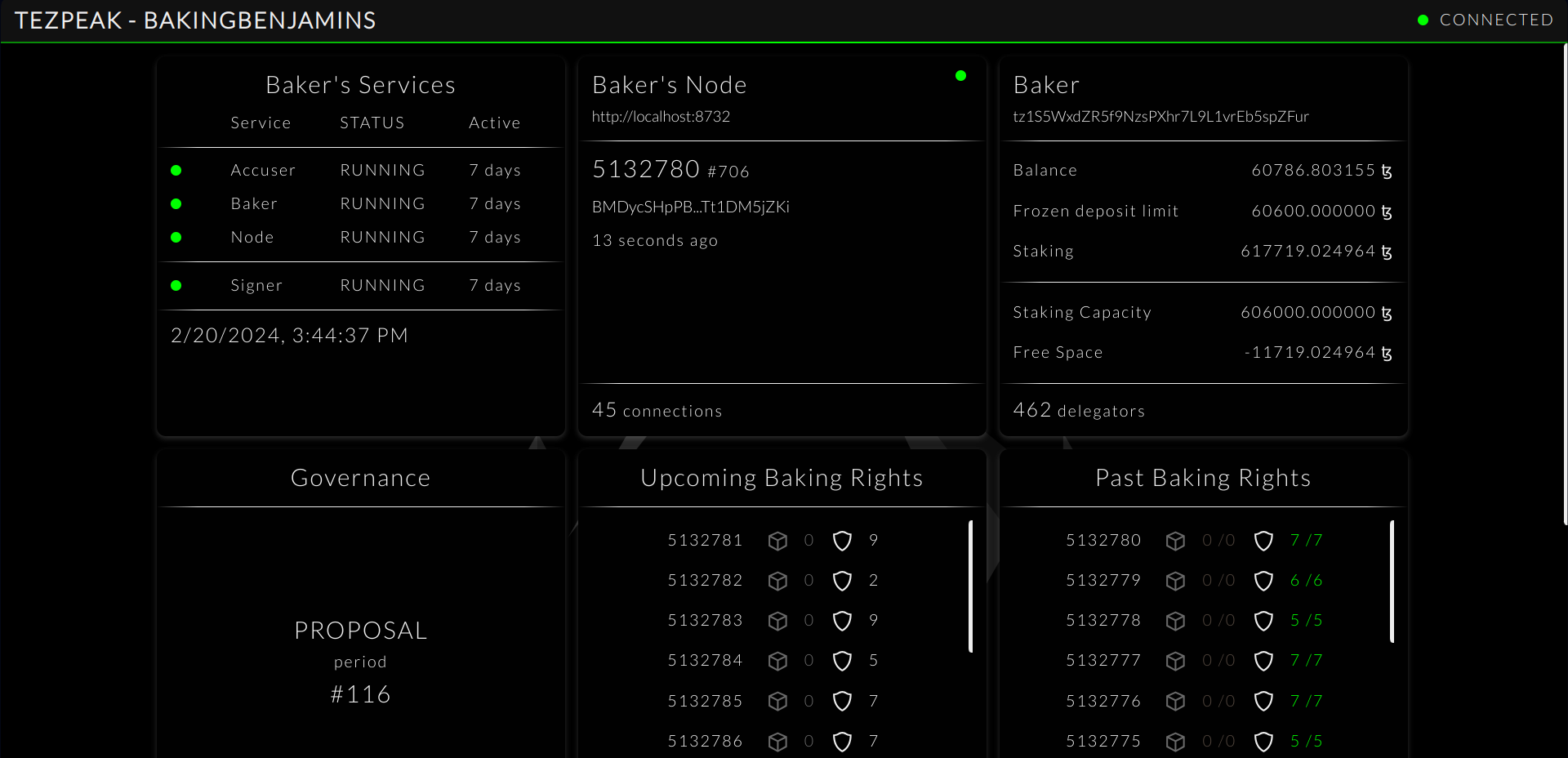
Related Guides
- Baking on Mainnet - CLI-based setup guide
- TezPay Setup with Peak GUI - Manage payouts via GUI
- Monitoring Logs and Status - CLI monitoring commands
Any questions/comments/concerns? Please contact the Tez Capital team on Discord or Telegram