How to Bake with Peak GUI
Preparation
For this tutorial, you’ll need to have already followed one of the following tutorials:
The TezPeak GUI is a graphical user interface for TezBake, which is a command-line tool for baking and endorsing Tezos blocks. It’s a great way to get started with baking and endorsing without having to use the command line on a day-to-day basis.
Please note that tezbake version 0.13.0-beta minimum is required to use TezPeak.
Installation
Download and install TezPeak via TezBake
tezbake setup --peak
Setup TezPeak configuration
cd /bake-buddy/peak/ && touch config.hjson
Open the config.hjson file with your favorite text editor.
Sample TezPeak configuration with 1 baker
Here’s an example of a config.hjson file:
{
id: BakingBenjamins
listen: "0.0.0.0:8733"
bakers: [
tz1S5WxdZR5f9NzsPXhr7L9L1vrEb5spZFur
]
}
This configuration file names the baker “BakingBenjamins”, listens to anyone trying to connect to the TezPeak GUI web interface on port 8733, and specifies the baker’s address.
Change
id:to have your baker’s name andbakers:to have your baker’s address.
You can also make TezPeak GUI only available on the local computer if you have an all-in-one setup (i.e. the baker and the GUI are on the same computer which has a graphical user interface):
{
id: BakingBenjamins
listen: "127.0.0.1:8733"
bakers: [
tz1S5WxdZR5f9NzsPXhr7L9L1vrEb5spZFur
]
}
Minimal TezPeak configuration example
Here’s the TezPeak minimal configuration, showing you can also have multiple bakers:
{
listen: "0.0.0.0:8733"
bakers: [
tz1P6WKJu2rcbxKiKRZHKQKmKrpC9TfW1AwM
tz1hZvgjekGo7DmQjWh7XnY5eLQD8wNYPczE
]
}
Full TezPeak configuration examples
Here’s the TezPeak configuration with all available options:
{
# Id to show in the header
id: ""
# Address to listen on
listen: 127.0.0.1:8733
# List of bakers to monitor
bakers: [
]
# Baker's node to connect to
node: http://localhost:8732
# List of reference nodes to connect to
# The reference nodes are used to get the rights and blocks if the baker's node is not available
reference_nodes: {
"Tezos Foundation": {
address: https://rpc.tzbeta.net/
is_rights_provider: true
is_block_provider: false
},
"tzkt": {
address: https://rpc.tzkt.io/mainnet/
is_rights_provider: false
is_block_provider: true
}
}
# The mode tezpeak should operate in
# auto - if bound to localhost, it will operate in private mode if not, it will operate in public mode
# public - assumes public environment, only readonly operations are allowed
# private - assumes private environment, all operations are allowed
mode: auto
# The number of blocks to look for the rights
# 50 means 25 blocks in the past and 25 blocks in the future
block_window: 50
}
Start TezPeak and connect to it
tezbake start --peak
If you’re connecting to the TezPeak GUI from a different computer, you’ll need to open a web browser and navigate to http://<your-baker-ip>:8733.
If you’re connecting from the same computer, you can use http://127.0.0.1:8733 or http://localhost:8733.
TezPeak example screenshot
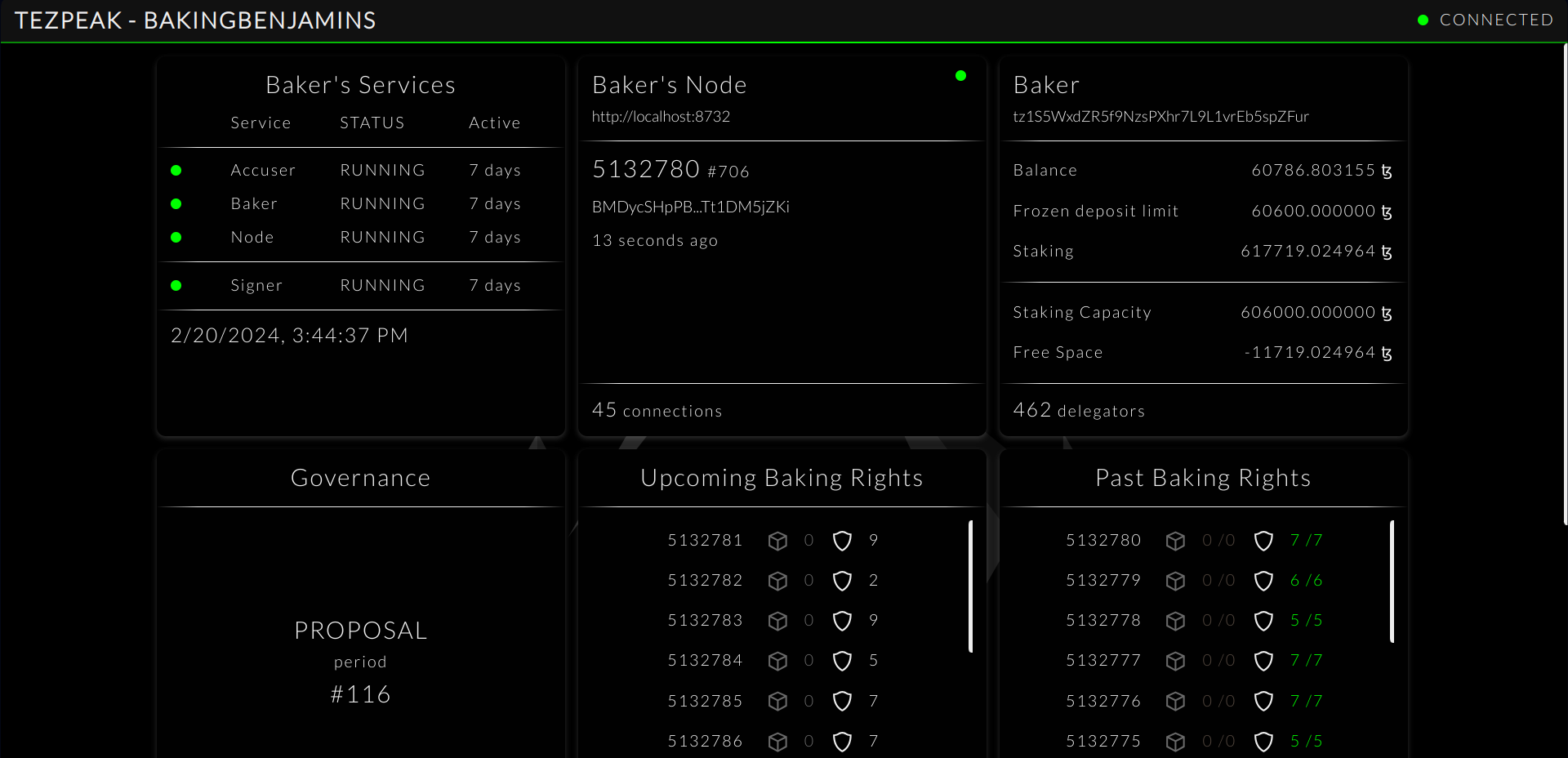
Any questions/comments/concerns? Please contact the Tez Capital team on Discord or Telegram