How to Setup with Peak GUI
Preparation
For this tutorial, you’ll need to have already followed the following tutorials:
- Generate payout soft wallet
- Create TezPay configuration file
- Download TezBake (note: Installing node/baking services not necessary for this tutorial)
- Install ami-tezpay service
Following the guides above will ensure you have the necessary tools and configurations to proceed with this tutorial.
Installation
TezPeak GUI supports using TezBake and TezPay simultaneously or by themselves. To run them at the same time simply combine both configurations in the same file as shown here: https://github.com/tez-capital/tezpeak
Scroll down to the bottom of the page for the full configuration example.
Download and install TezPeak via TezBake
tezbake setup --peak
You don’t need to install the TezBake node or baker services to use TezPay.
Setup TezPeak configuration
cd /bake-buddy/peak/ && touch config.hjson
Open the config.hjson file with your favorite text editor.
Sample TezPeak configuration
Here’s an example of a minimal TezPeak config.hjson file with just TezPay configured:
{
listen: 0.0.0.0:8733
app_root: /bake-buddy
modules: {
tezpay: {
payout_wallet: tz1X7U9XxVz6NDxL4DSZhijME61PW45bYUJE
}
}
}
Full TezPeak configuration examples
Here’s the TezPeak configuration with all available TezPay options:
{
# Id to show in the header
id: ""
# Address to listen on
listen: 127.0.0.1:8733
app_root: /bake-buddy
modules: {
tezpay: {
# can be null to disable tezpay package monitoring
applications: {
# path to tezpay ami package, either absolute or relative to parent directory peak
tezpay: tezpay
}
payout_wallet: tz1X7U9XxVz6NDxL4DSZhijME61PW45bYUJE
payout_wallet_preferences: {
balance_warning_threshold: 100
balance_error_threshold: 50
}
# forces all operations to be dry run
force_dry_run: true
}
}
# List of reference nodes to connect to
# The reference nodes are used to get the rights and blocks if the baker's node is not available
nodes: {
"Tezos Foundation": {
address: https://rpc.tzbeta.net/
is_rights_provider: true
is_block_provider: false
}
tzkt: {
address: https://rpc.tzkt.io/mainnet/
is_rights_provider: false
is_block_provider: true
# reports error if node not available, use for baker's node
is_essential: false
}
}
# The mode tezpeak should operate in
# auto - if bound to localhost, it will operate in private mode if not, it will operate in public mode
# public - assumes public environment, only readonly operations are allowed
# private - assumes private environment, all operations are allowed
mode: auto
}
Start TezPeak and connect to it
tezbake start --peak
If you’re connecting to the TezPeak GUI from a different computer, you’ll need to open a web browser and navigate to http://<your-baker-ip>:8733.
If you’re connecting from the same computer, you can use http://127.0.0.1:8733 or http://localhost:8733.
TezPeak example screenshot
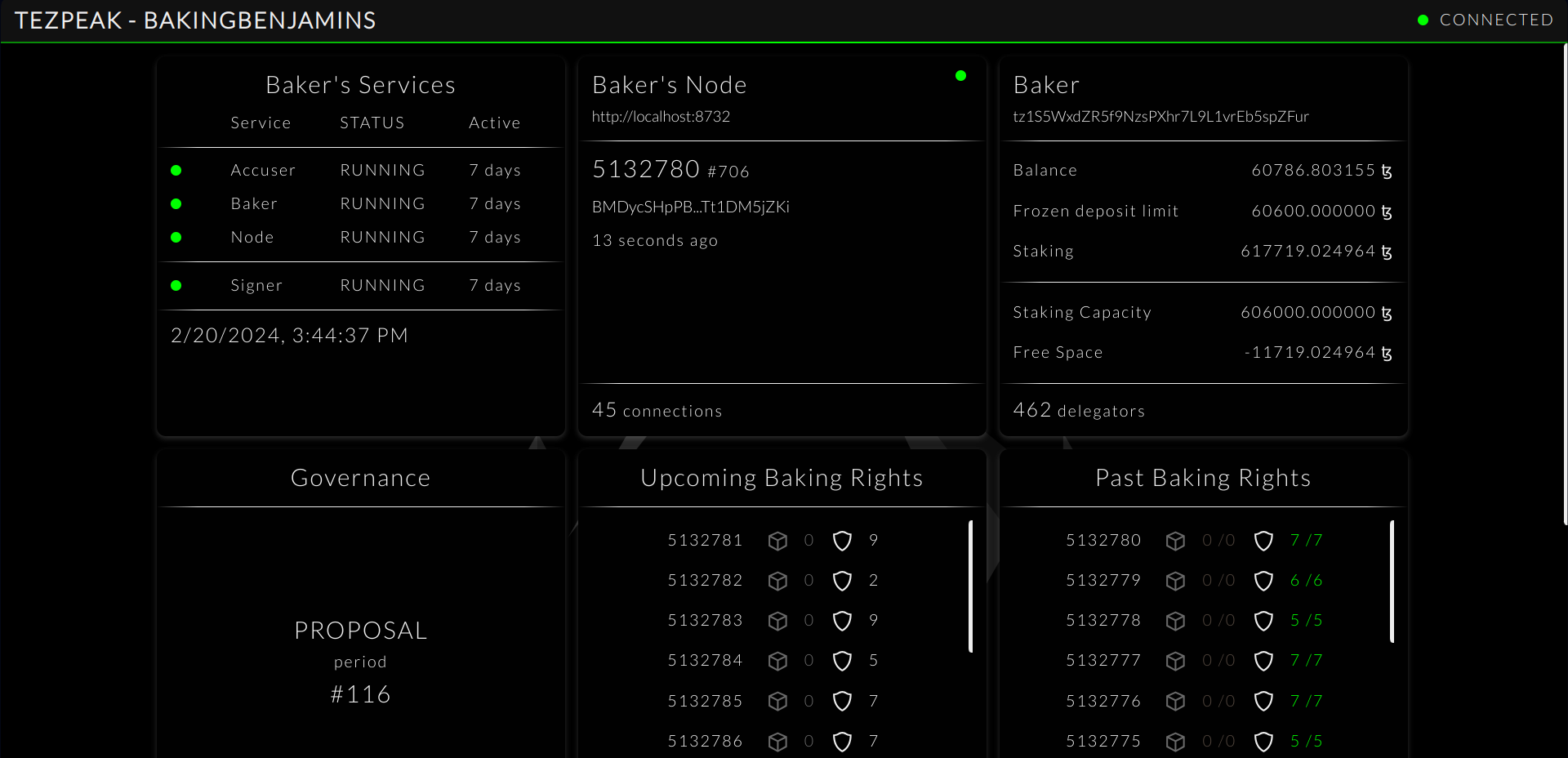
Any questions/comments/concerns? Please contact the Tez Capital team on Discord or Telegram